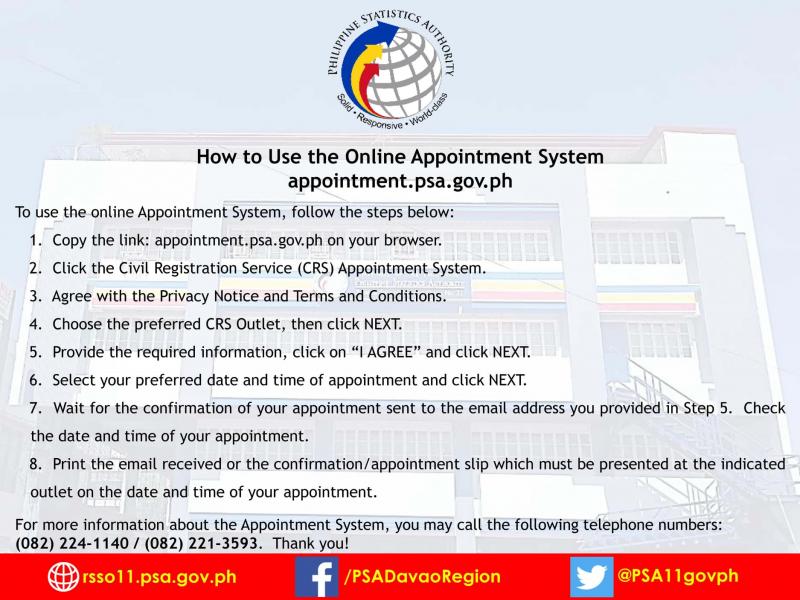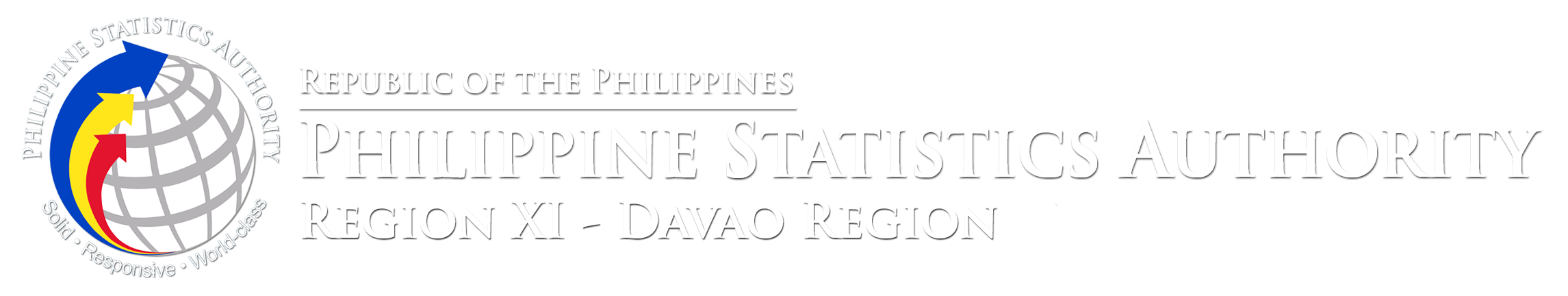Release Date :
Reference Number :
2022-001
 Effective 02 February 2022, PSA Davao Region Civil Registration Service (CRS) Outlet will only serve clients with prior appointment requesting for manual authentication and copy issuance of Civil Registry Documents (Birth, Marriage and Death Certificates) and certifications (Negative Certification, Certificate of No Record of Marriage or CRS Form No. 4 – CENOMAR and CRS Form No. 5 – Advisory on Marriages).
Effective 02 February 2022, PSA Davao Region Civil Registration Service (CRS) Outlet will only serve clients with prior appointment requesting for manual authentication and copy issuance of Civil Registry Documents (Birth, Marriage and Death Certificates) and certifications (Negative Certification, Certificate of No Record of Marriage or CRS Form No. 4 – CENOMAR and CRS Form No. 5 – Advisory on Marriages).To book for your online appointment for FREE, please visit https://appointment.psa.gov.ph.
All clients including frontliners and those with emergency and urgent request must present their appointment slip from the online appointment system with a valid proof of emergency/urgency. Otherwise, they shall be denied entry into the PSA premises.
Thank you!
How to Use the Online Appointment System
appointment.psa.gov.ph
To use the online Appointment System, follow the steps below:
1. Copy the link: appointment.psa.gov.ph on your browser.
2. Click the Civil Registration Service (CRS) Appointment System.
3. Agree with the Privacy Notice and Terms and Conditions.
4. Choose the preferred CRS Outlet, then click NEXT.
5. Provide the required information, click on “I AGREE” and click NEXT.
6. Select your preferred date and time of appointment and click NEXT.
7. Wait for the confirmation of your appointment sent to the email address you provided in Step 5. Check the date and time of your appointment.
8. Print the email received or the confirmation/appointment slip which must be presented at the indicated outlet on the date and time of your appointment.
For more information about the Appointment System, you may call the following telephone numbers:
(082) 224-1140 / (082) 221-3593. Thank you!